Using Twitter
TL;DR: Some ideas for students when using Twitter in the classroom. |
Now that you know what Twitter is, how do you use it for class? I will often make specific assignments that ask students to perform certain tasks germane to the lecture, discussion, or readings. However, lacking a specific assignment, certain ways of using Twitter will still be encouraged and expected. When lacking a specific assignment for Twitter, consider it extra credit. For example, if one of your contributions fails to get the points you hoped it would, having solid Twitter posts could ad some needed points to your lesson’s grade.
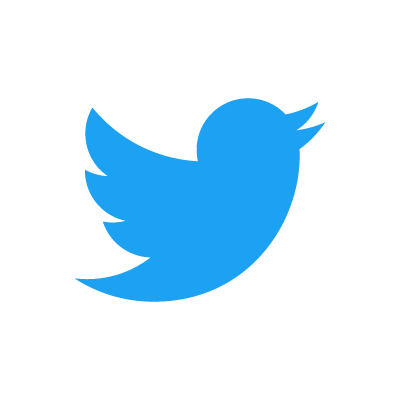
When tweeting, try to incorporate as much information into a single tweet as possible, including hashtags, links, and even multimedia. Make your tweets as thick as you can. Thin tweets will count for little in evaluation. Consider the examples below; which tweets are thickest?
Lecture Liveblog
Tweet the lecture as it happens. Do not try to capture the lecture verbatim, but distill to its most important parts in your own words. The best live blogs also provide links to relevant outside content to help clarify and broaden the materials and include mentions of others who are taking place in the discussion, like the professor, classmates, or person under discussion. Example 1, Example 2.
Lecture / Discussion Summary
In a few tweets, summarize the key parts of the day’s activities in class. Put these tweets in your own words and try to touch on what you learned. The best summaries will augment the materials with external sources, and/or will interact with with others in the class. Example 1, Example 2.
Research Topic
Do a Google search for the lecture, discussion, or textual concern of the day. Post a link to an article, photo, or video that expands on or relates to the class topic of the day. You might expand on how the link relates in a couple of additional tweets. Find an article that relates? Post a link with a comment. Example.
Annotate a Text
In just about any class, you will be assigned to read. Usually this reading will require you to look up words, references, and other unfamiliar ideas in a text. When you find one you don’t know, spend a minute and look it up. Post a “Twitter footnote” that clarifies it for your classmates, including a link. Example.
Comment or Discuss
Respond to and expand on classmates’ tweets. Continue the class discussion outside of the classroom. Try to keep your discussion relevant by relating it to class concerns. Use the assigned or agreed-upon hash tags to keep discussions grouped based on topic. Example 1, Example 2.
Email Replacement
Email is cumbersome these days. It’s gotten to be like the word processor: bloated and well past its usefulness. I recommend that all of your communication with me this semester happen via Twitter. I have pointed you to my account already; be sure to follow me, and I will reciprocate. This will allow me to add you to the course list that I will set up. Your specific class list will contain all of your classmates; you might want to follow them, too. Since we are mutual followers, you may communicate with me via direct message, too. This is like using Twitter for private communications, if necessary.
You don’t have to use your account solely for class. In fact, you should try to use it daily. If you have not done so already, spend some time find people to follow. Twitter is much more fun and useful if you follow interesting folks and if they follow you. Consider these recommendations. Recommend your favorites below, and I will add them to the list.
Twitter is best learned through use, especially if it’s brand new to you. Get out there and use it. Get involved with topics; post what interests you. Make some friends.
Have another suggestion for educational uses of Twitter? Please share below. I also need more examples. Please send them my way.
