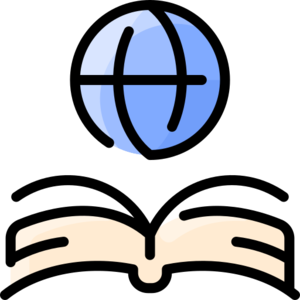LitWiki
| Start | Courses | ⭐️ | Resources | LitWiki | Zoom | FAQ |
Written by students for students, LitWiki takes academic writing into the digital age. Using the same collaborative software that Wikipedia uses, LitWiki allows students to work on projects that highlight course content to share insights beyond the classroom.
LitWiki hosts various projects and discussions centered around the study of literature. Most of the writing for the semester will be on LitWiki, not only allowing you to share your knowledge, but also to learn important secondary literacies centered around wiki writing. The wiki allows you to collaborate with your peers or work on your own keeping in mind the goal of knowledge construction.
Currently, LitWiki projects center around study guides that are well researched and well written resources that help with the various literature we will look at in class. Each class will work on small projects that will add to each study guide improving the breadth of knowledge to benefit the community’s understanding of literature and literary traditions.
Discussion Pages
Every page on LitWiki has a built-in discussion component, accessed by clicking the “Discussion” tab. These discussions can be used in two ways: to discourse about the class subject matter and/or to communicate with partners and other editors on projects. Your syllabus will make heavy use of these discussion pages.
Contributions
There are numerous ways to contribute on LitWiki. Essentially, students may choose anything about their studies, research it, and present their findings on the wiki. Begin with you class page, linked from your class syllabus. It will have specific assignments to get you started and suggestions for further work that might be done on the wiki. Most classes will begin with something simple, like an entry to an annotated bibliography, but most contributions will be left to the interest of the student.
Request Account
Request a LitWiki account by sending an email to editor![]() litwiki.org with your preferred username and what class you’re in. Once you receive your account info, log in and decorate your user page by writing a short bio and maybe uploading a photo. If you do not receive your account information shortly after you request it, check your junk or spam folders in your email.
litwiki.org with your preferred username and what class you’re in. Once you receive your account info, log in and decorate your user page by writing a short bio and maybe uploading a photo. If you do not receive your account information shortly after you request it, check your junk or spam folders in your email.
![]() note: Before you can edit your user page, you must verify your email address under Preferences on the top-right of the wiki after you login.
note: Before you can edit your user page, you must verify your email address under Preferences on the top-right of the wiki after you login.
| 🕒 10-16-2023 | 📆 Make an Appointment | 💬 Ask a Question | 📣 Leave Feedback |